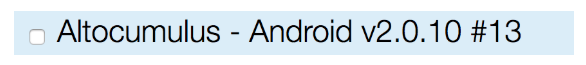Cloudfive Versioning Buttons: A Guide
June 19, 2020
- Cloudfive use the X.Y.Z method, corresponding to major.minor.patch
- So for example, changing the "Major Version" raises the first place of the version, adding a "New Feature" affe the second place, and a "Bug Patch" raises the third place.
- Major Version.New feature.Bug Patch = v3.18.10
- So for example, changing the "Major Version" raises the first place of the version, adding a "New Feature" affe the second place, and a "Bug Patch" raises the third place.
- The 'Release Notes' button allows you to add release notes for all your flavors at the same time. You can also add Flavor specific release notes when making a Bug Patch.
- The "Ship" button is your failsafe for sending apps; it double checks your version and settings, and ships all your flavors at once.
Happy shipping!